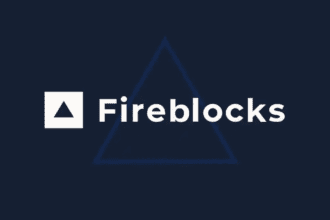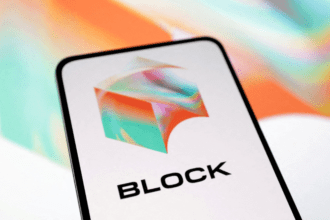Cryptocurrency mining has changed a lot over the years. In the past, you needed expensive hardware and technical know-how to mine crypto. Now, you can use your Android smartphone to start mining. This change opens up opportunities for anyone interested in crypto mining without a big investment. In this article, we’ll explore the top 5 free crypto mining apps for Android. We’ll explain how to get started with each one, discuss their pros and cons, and answer some frequently asked questions
Understanding Crypto Mining on Android
Mobile crypto mining lets you use your smartphone to mine cryptocurrencies. While a phone isn’t as powerful as specialized mining rigs, it offers an easy way to enter the crypto world. Keep in mind that earnings from mobile mining are usually small. However, it’s a great way to learn about mining and be part of the crypto community.
Top 5 Crypto Mining Apps for Android
1. CryptoTab Browser


CryptoTab Browser is a web browser that lets you browse the internet while mining Bitcoin at the same time. It allows you to earn Bitcoin while you surf the internet, making it one of the most accessible crypto mining apps for Android.
How to Get Started in CryptoTab Browser
- Download and Install: Visit the Google Play Store, search for “CryptoTab Browser,” and install the app.
- Set Up Your Account: Open the app and sign in using your Google or Facebook account for synchronization.
- Activate Mining: Tap on the mining icon within the browser to start mining.
- Adjust Mining Speed: Adjust the mining speed to suit your preference. Remember that higher speeds use more battery and processing power.
- Browse as Usual: Use the browser for your regular internet activities while mining runs in the background.
- Withdraw Earnings: Once you reach the minimum withdrawal amount, you can transfer your Bitcoin earnings to your wallet.
Pros and Cons
Pros:
- User-Friendly: Easy to install and use, suitable for beginners.
- Passive Earnings: Earn Bitcoin while browsing the web without extra effort.
- Referral Program: Increase earnings by inviting friends.
Cons:
- Low Mining Speed: Earnings are modest due to limited processing power.
- Battery Drain: Mining can consume significant battery life.
- Device Performance: May slightly affect browsing speed and device performance.
2. MinerGate Mobile Miner
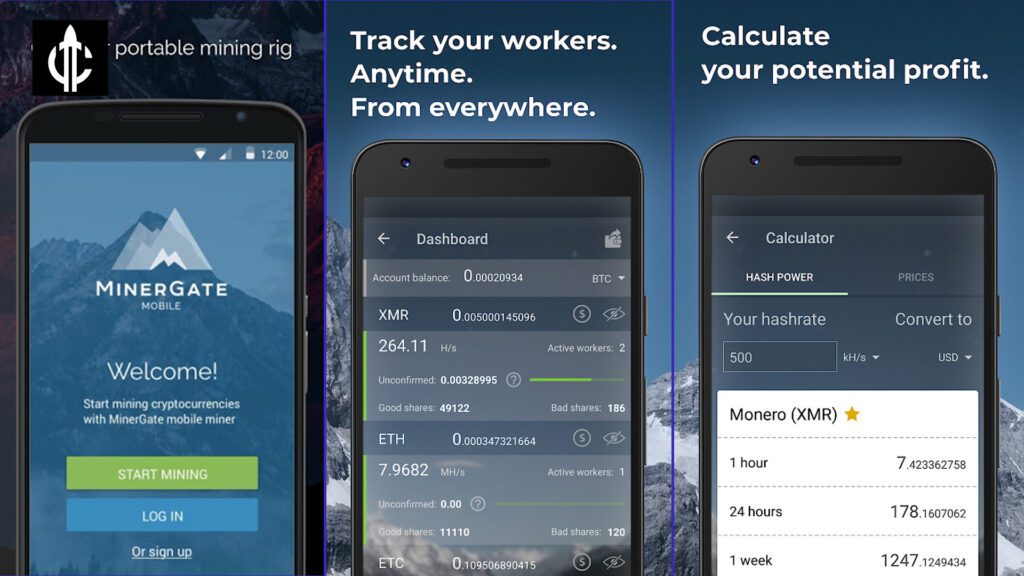
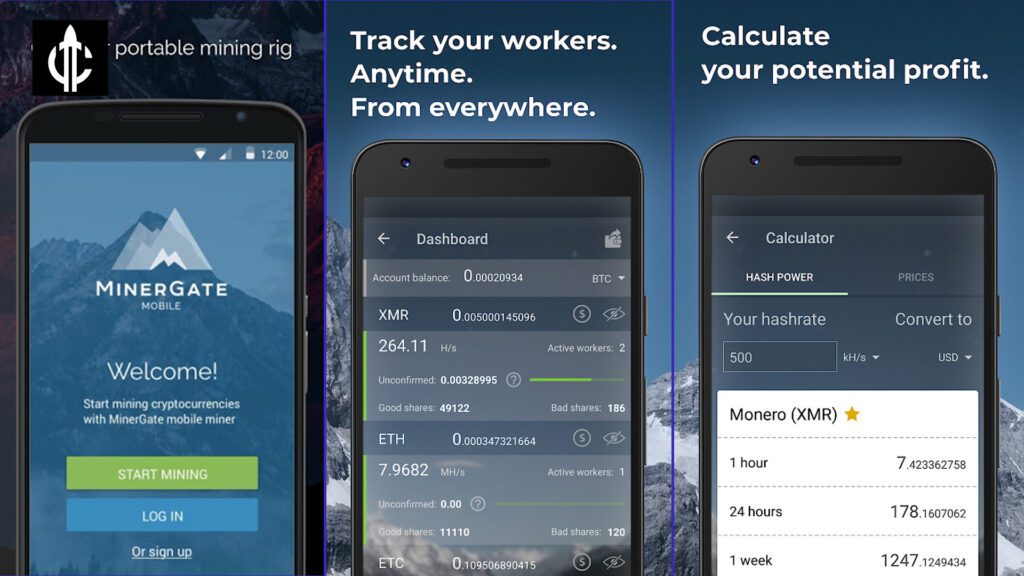
MinerGate Mobile Miner allows you to mine various cryptocurrencies directly from your Android device. It supports multiple coins and provides a built-in wallet for storing your earnings.
How to Get Started in MinerGate Mobile Miner
- Download the App: Find “MinerGate Mobile Miner” on the Google Play Store and install it.
- Create an Account: Sign up using your email address.
- Select a Cryptocurrency: Choose from supported coins like Monero, Bytecoin, or others.
- Start Mining: Tap “Start Mining” and adjust the number of CPU threads to control mining intensity.
- Monitor Progress: Use the dashboard to track your hash rate and total mined coins.
- Withdraw Earnings: Transfer your earnings to an external wallet or exchange when you’re ready.
Pros and Cons
Pros:
- Multi-Currency Support: Offers flexibility in choosing which cryptocurrency to mine.
- User-Friendly Interface: Simple and intuitive, suitable for both beginners and experienced users.
- Community Features: Includes a chat function to connect with other miners.
Cons:
- Resource Intensive: Can cause overheating and consume a lot of battery power.
- Modest Earnings: Limited by the device’s processing capabilities.
- Potential Device Wear: Prolonged use may strain your smartphone’s hardware.
3. AA Miner
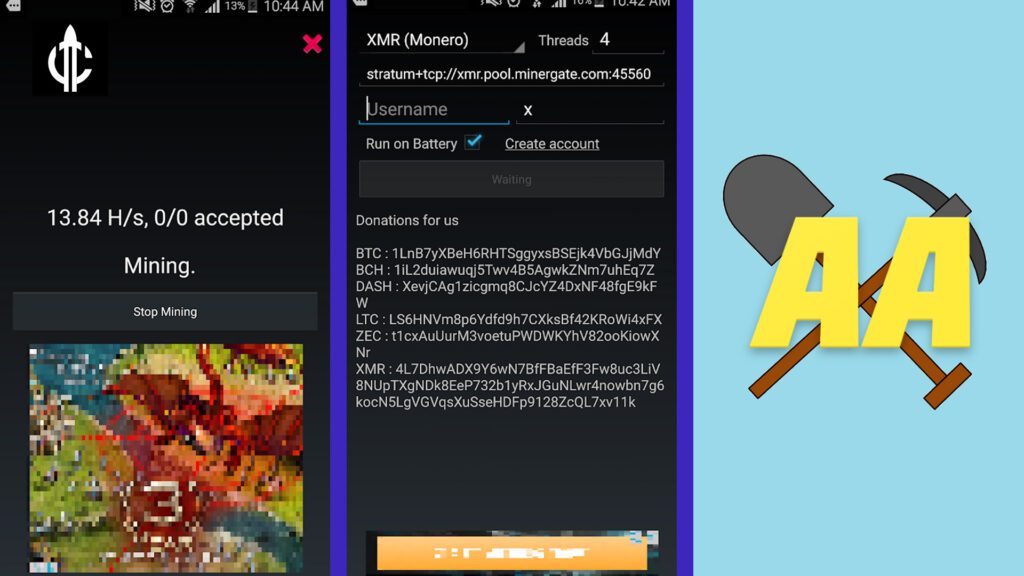
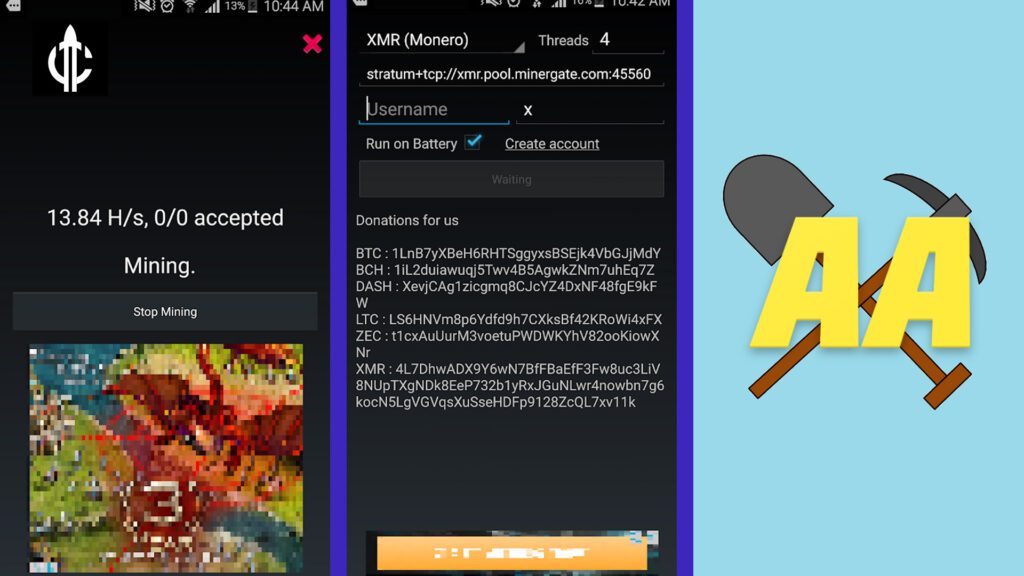
AA Miner is a straightforward app that supports mining over 50 cryptocurrencies. It is known for its simplicity and lack of advertisements.
How to Get Started in AA Miner
- Install the App: Download “AA Miner” from the Google Play Store.
- Choose a Cryptocurrency: Select from a list of supported coins.
- Configure Settings: Enter your wallet address and adjust settings like thread count and CPU usage.
- Start Mining: Tap “Start” to begin mining.
- Monitor Earnings: Keep track of your mining progress within the app.
Pros and Cons
Pros:
- Ad-Free Experience: No advertisements interrupting your mining.
- Supports Many Coins: Flexibility to mine various cryptocurrencies.
- Simple Interface: Easy to set up and use.
Cons:
- Basic Features: Lacks advanced functionalities found in other apps.
- Device Strain: Can lead to overheating and battery drain.
- Limited Support: Fewer updates and less community engagement.
4. Crypto Miner
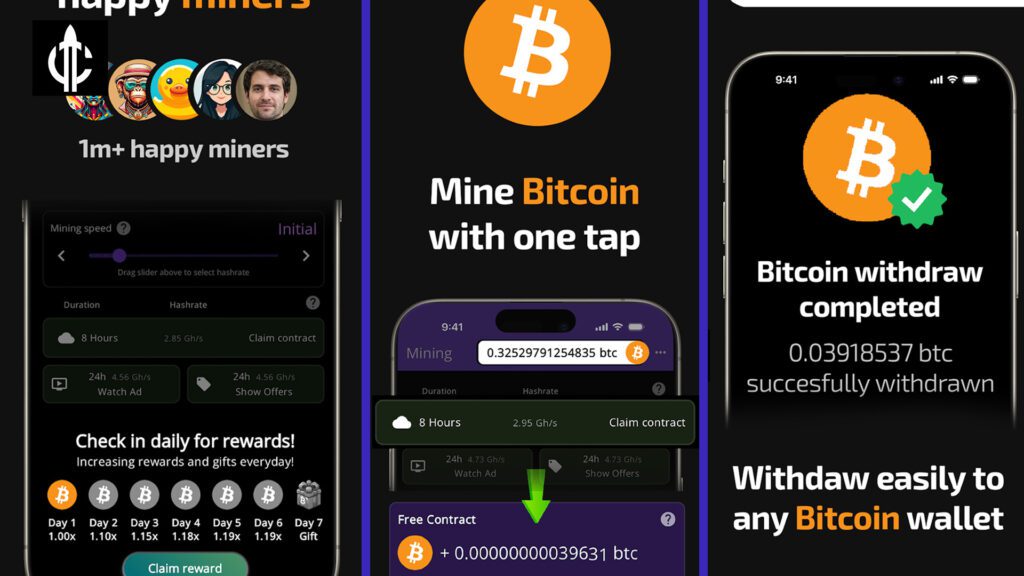
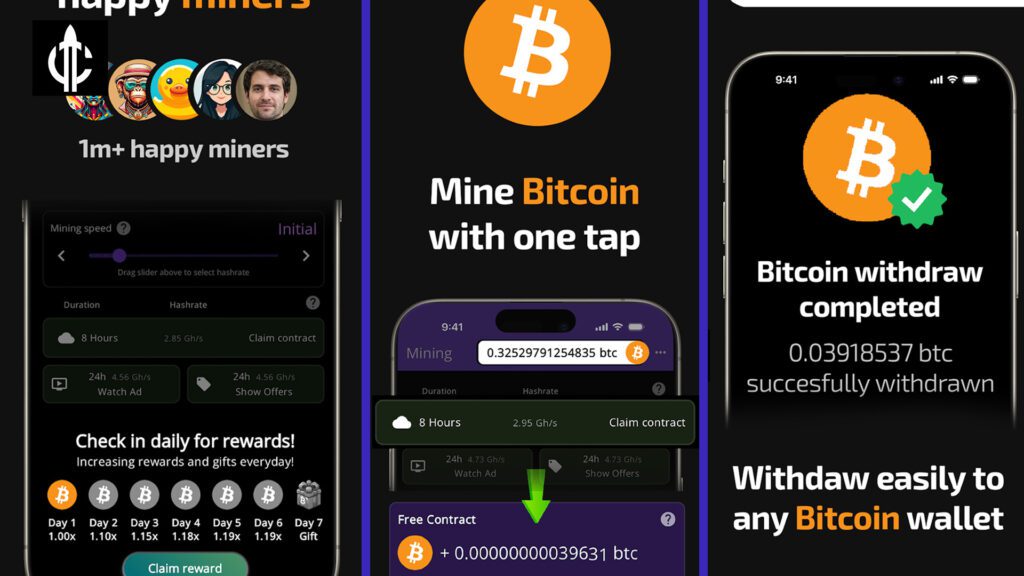
Crypto Miner offers the ability to mine various cryptocurrencies by connecting to different mining pools. It’s suitable for users who want more control over their mining activities.
How to Get Started in Crypto Miner
- Download the App: Install “Crypto Miner” from the Google Play Store.
- Select an Algorithm: Choose the algorithm corresponding to the cryptocurrency you wish to mine.
- Enter Pool Information: Provide details like pool URL, port, username, and password.
- Configure Mining Settings: Adjust thread count and priority level.
- Start Mining: Begin mining and monitor your statistics within the app.
Pros and Cons
Pros:
- Supports Multiple Algorithms: Flexibility to mine different cryptocurrencies.
- Customizable Settings: Fine-tune mining parameters for better performance.
- Pool Mining: Increases chances of earning rewards by joining mining pools.
Cons:
- Not Beginner-Friendly: Requires some technical knowledge to set up.
- Potential Stability Issues: May not work smoothly on all devices.
- Battery and CPU Usage: High resource consumption can affect device performance.
5. StormGain
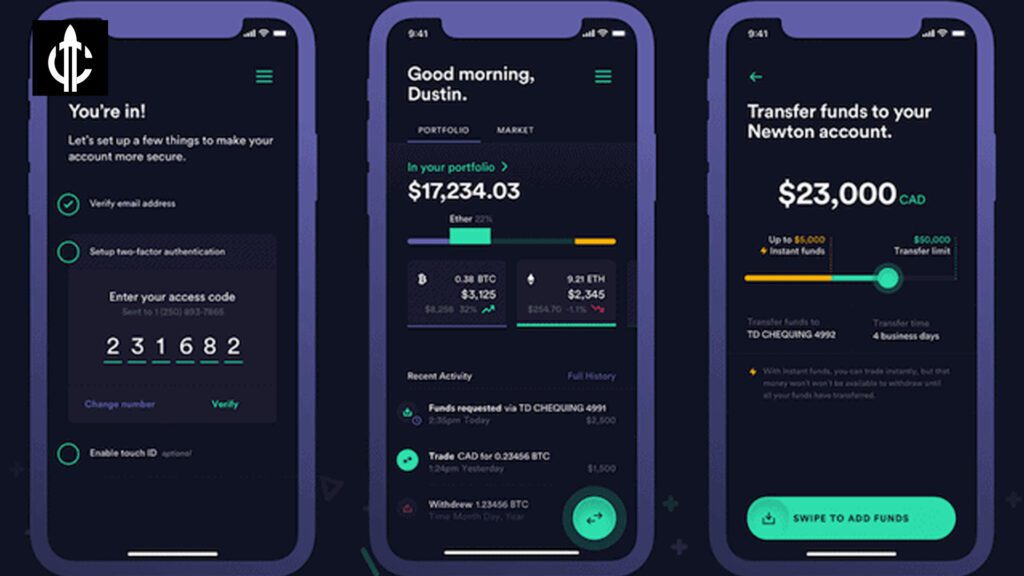
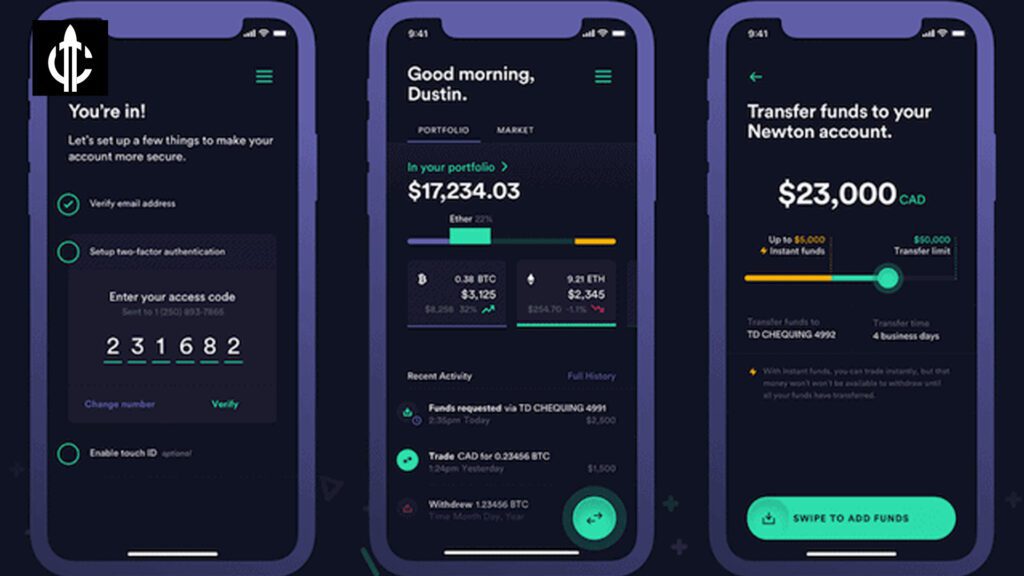
StormGain allows you to mine Bitcoin without relying on your device’s electricity. This best Android crypto cloud mining software offers you free Bitcoin and has a simple design.
How to Get Started in StormGain
- Install the App: Download the “StormGain” app from the Google Play Store or the Apple App Store.
- Open the App: Launch StormGain on your smartphone.
- Create an Account: Sign up with your email address, or log in if you already have an account.
- Activate Cloud Mining: Navigate to the cloud mining section in the app’s menu.
- Start Mining: Tap the “Activate” button to start cloud mining. StormGain provides free cloud mining, which means you don’t use your device’s hardware.
- Monitor Progress: Track your mining progress and earnings in the mining section. You can view your mining power and projected payouts.
Pros and Cons
Pros:
- User-friendly Design: Advanced charting tools for seamless trading and analysis.
- Free Cloud Mining: No hardware required, making it accessible to everyone.
- High-Leverage Options: Ideal for experienced traders looking to maximize their potential returns.
Cons:
- Limited Coin Selection: Only 9 cryptocurrencies available for direct purchase.
- Geographical Restrictions: Not available in the US and certain other countries.
- Unregulated Platform: May pose potential risks for traders due to lack of oversight.
- Higher Fees: Maker/taker fees are higher compared to some competitors.
- Earnings Potential: Mobile mining offers modest earnings due to limited processing power.
Important Considerations
- Earnings Potential: Mobile mining offers modest earnings due to limited processing power.
- Device Health: Prolonged mining can strain your phone’s hardware, leading to overheating or reduced battery life.
- Security: Always download apps from trusted sources to avoid malware.
- Expectations: Use mobile mining as a learning experience rather than a significant income source.
Conclusion
Using your Android device to mine cryptocurrencies is an easy way to get involved in the crypto world. While you won’t make large profits, it’s a great opportunity to learn about blockchain technology and mining processes. Choose one of the top crypto mining apps we’ve discussed, and you can start your mining journey today. Always take care of your device’s health and security, and enjoy the experience of participating in the exciting world of cryptocurrencies.
Join Our Telegram Free Channel for Free Crypto Singals and Charts: t.me/coinextoday
FAQs
1. Can I mine crypto on my phone?
Yes, you can mine cryptocurrencies on your Android phone using specialized apps. However, due to hardware limitations, the mining efficiency is low, and earnings are modest.
2. Can you mine Bitcoin with an Android phone?
Technically, yes, but mining Bitcoin on an Android phone is not practical due to the high mining difficulty and low processing power of smartphones. You’re unlikely to earn significant amounts.
3. Are there any real crypto mining apps?
Yes, legitimate apps like CryptoTab Browser, MinerGate Mobile Miner, and AA Miner allow you to mine cryptocurrencies on your Android device.
4. Are free Android cryptocurrency mining apps safe to use?
Most reputable mining apps are safe, but it’s important to download them from official app stores or trusted sources. Be cautious of apps that ask for unnecessary permissions.
5. How much can I earn through mining cryptocurrency on my phone?
Earnings are generally low and depend on factors like the cryptocurrency mined, your device’s capabilities, and the app’s efficiency. Don’t expect significant income from mobile mining.
6. Do crypto mining apps drain my phone’s battery?
Yes, mining apps consume a lot of processing power, leading to increased battery usage. It’s advisable to mine while your phone is charging.
7. Is cloud mining better than traditional mining on Android?
Cloud mining doesn’t rely on your device’s hardware and can be more efficient. However, beware of scams in cloud mining services. Research thoroughly before investing.
8. Can I mine multiple cryptocurrencies on my Android phone?
Yes, apps like MinerGate and AA Miner support multiple cryptocurrencies, allowing you to choose which ones to mine.
9. What should I do if my phone overheats while mining?
If your phone overheats, stop mining immediately to prevent damage. Reduce CPU usage in the app settings or take breaks between mining sessions.
10. Can I mine Ethereum with my Android smartphone?
Mining Ethereum on a smartphone is impractical due to its high computational requirements. Ethereum mining typically requires powerful GPUs.